App Introduction: What is Dropbox Desktop Application?
Today I’ll introduce an interesting and useful application—Dropbox. Dropbox is an online storage service created by Dropbox Company, and it could synchronize uers’ files on the Internet through cloud computing, users can store and share files and folders. Dropbox offers both free and paid version, there are a variety of client software and web client page in different operating systems.
The downloadable Dropbox desktop application—also known as the desktop client—runs on Windows, Mac, or Linux operating systems and gives you access to your Dropbox directly through a folder on your hard drive.
Different systems requirement to run Dropbox, check this page to know which version you can download for your device.
In its official web page, Dropbox is described as securely share, sync, and collaborate, and is the secure file sharing and storage solution that employees love and IT admins trust. Talking about the storage and sharing software, Google Drive also be served as powerful back-up and storage app both in Windows and Mac, even at mobile phone, also Google has launched the new feature Backup and Sync to replace Google Drive.
There is also Dropbox for business version, join the 200,000 businesses using Dropbox Business
Conclusion: As a storage server and backup tool, Dropbox is helpful to allow users to manage their files, more importantly, to avoid the ransomware attack to destroy information such as the recently notorious WannaCry attack happened on June. Well, to better reduce loss from ransomware attack, you’d better install a backup app on your PC like Dropbox, if you have problem with uninstallation of Dropbox, then also can lift a question bellow.
The downloadable Dropbox desktop application—also known as the desktop client—runs on Windows, Mac, or Linux operating systems and gives you access to your Dropbox directly through a folder on your hard drive.
Different systems requirement to run Dropbox, check this page to know which version you can download for your device.
In its official web page, Dropbox is described as securely share, sync, and collaborate, and is the secure file sharing and storage solution that employees love and IT admins trust. Talking about the storage and sharing software, Google Drive also be served as powerful back-up and storage app both in Windows and Mac, even at mobile phone, also Google has launched the new feature Backup and Sync to replace Google Drive.
More Advantages to use Dropbox
Six advantages are listed in official:
- Take your docs anywhere
Save files on your computer, then access them on your phone from the road. Everything you keep in Dropbox is synced automatically to all your devices.
- Send videos quickly
Send your entire wedding video to family with a simple link. It’s easy to share large files with anyone — even if they don’t have a Dropbox account.
- Easily manage your photos
Automatically upload photos to organize, share, and work on them with others. Whether they’re new images for your blog or scanned receipts, they’re all safe and organized in Dropbox.
- Work on slides together
Edit a presentation with teammates without emailing files back and forth. When you edit a file in a shared folder, everyone gets the update automatically.
- Never lose a file again
Left your phone on the train? Your photos, docs, and videos are safe. Just sign in to Dropbox from any device, and your files will be there waiting for you.
There is also Dropbox for business version, join the 200,000 businesses using Dropbox BusinessWhat is Dropbox More Intuitively?
A Storage Server
Dropbox is a network storage server first of all. In the first register of new user, Dropbox provides 2G of space for free, it’s convenient to manage and share files or data.A back-up tool
Dropbox is also an internet back-up tool, which to back up the specified folder to cloud through background automatically. Due to the network storage space of free lines can reach 18 G or more, it is enough for general file backup. The automatic backup by Dropbox is greatly improving the security of users’ files.File synchronization tool
Dropbox is a file synchronization tool at the same time. The files and data are stored in the cloud, which means as long as you login your account, you can immediately access and manage your files on different devices whenever or wherever。Conclusion: As a storage server and backup tool, Dropbox is helpful to allow users to manage their files, more importantly, to avoid the ransomware attack to destroy information such as the recently notorious WannaCry attack happened on June. Well, to better reduce loss from ransomware attack, you’d better install a backup app on your PC like Dropbox, if you have problem with uninstallation of Dropbox, then also can lift a question bellow.
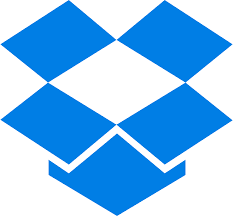



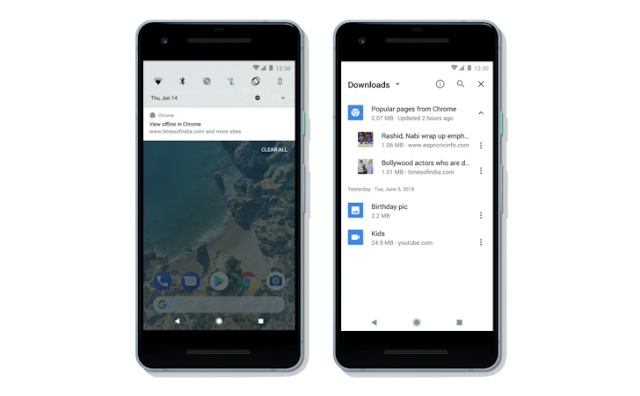
Comments
Post a Comment