6 Best Browser for Mac OS 2017 Every Mac User Should Know

Today I’m going to share some popular browsers on Mac OS X in 2017, do you have a look on other Browser except the default browser Safari on Mac? Browsing is highly important nowadays. People often rely on the internet for news, entertainment, and social tools. Believe it or not, it seems that people can’t live without computer, unless not for long! Just keep reading to find out which one of browser that you had used once before!
Best Web Browser For Mac OS X In 2017
It’s quite hard to say which one is the most favorite and most used by Mac users in iMac, iPad and MacBook, but I still pick up some typical which remembered with its Quality, Performance and User Experience.No.6 Safari Technology Preview

Safari Technology Preview gives you an early look at upcoming web technologies in macOS and iOS. Theoretically, the latest browser Safari Technology Preview has been introduced with the advanced improvements and fixed some important bugs by Apple compared with Safari.
Main feature of Safari Technology Preview:
- Preview the latest web technologies
- Easy to update
- Access powerful developer tools
- Provide feedback
- Run side-by-side with Safari
- Surf seamlessly with iCloud
- Keep current.
Visit here to download Safari Technology Preview
No. 5 Torch – Chrome Browser
Torch browser is another one of the best browser for Mac OS X, it got a spike in its popularity all of sudden because with its unique design and awesome features. This browser is somewhat similar to the Google Chrome along with modifications.The advantages of Torch – Chrome Browser:
- It supports each and every extension that available in the Google Chrome Web Store.
- Torrent downloading supported within t browser.
- Packed with Social Bar to get all your social updates notification instantly.
- Smooth web surfing experience as in Google Chrome.
- A wide range of themes available for Torch browser.
- fast, simple and safe browser for Mac.
No 4 Opera

Some features of Opera:
- Stay safer and more private
- Enjoy an ad-free web
- Multitask on the web easily
- Browse faster and longer
- Currency conversion while you shop
- Stay in sync
- Personalize your browser
- Get your personal news feed
No. 3 Mozilla Firefox for Mac

Some features of Mozilla Firefox:
- More speed
- More privacy
- More freedom
Download Mozilla Firefox for Mac
Uninstall Mozilla Firefox for Mac
No.2 Google Chrome for Mac
There's a pretty good chance you're reading this via Google Chrome; according to some figures 70 percent of web users rely on it daily. Many people have made choice to use Google Chrome browser on their Mac computer for daily network. Taking to Google Chrome, you must not be strange with it, as a reliable browser, Google Chrome for Mac is always protecting the security of privacy and netlife for users.No.1. Apple Safari

Safari has been the built-in browser supplied with macOS/Mac OS X for more than a decade now. In that time it's evolved from being notoriously underpowered and painful to use to becoming one of the top-flight web browsers.
Features of Apple safari browser:
- Best performance and great user satisfaction.
- Lesser battery consumption when compared to Chrome and Firefox.
- Faster than Chrome and Firefox up to 1.7X times.
- Sophisticated privacy and security encryptions for your online security.
- Third-party cookie blocking for to be on safer side.
- Browse seamlessly across any devices (Apple devices)
- Easy sharing with Share Menu.
- Great extensions for available in the Apple Store.
Download Apple Safari for Mac
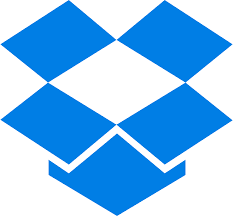

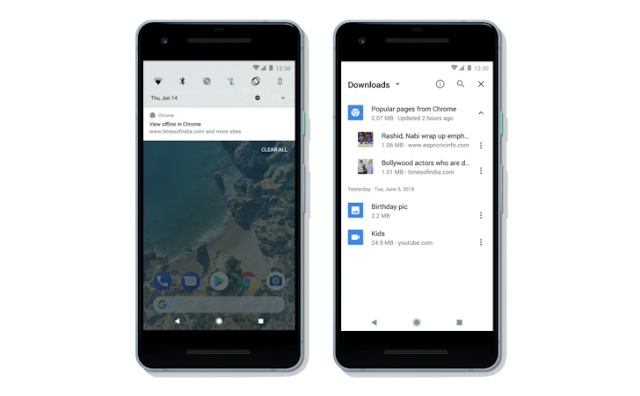
Comments
Post a Comment